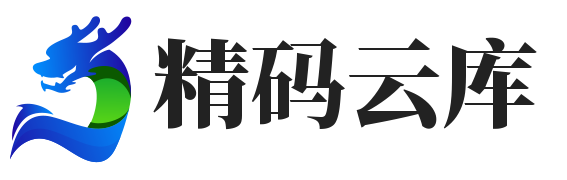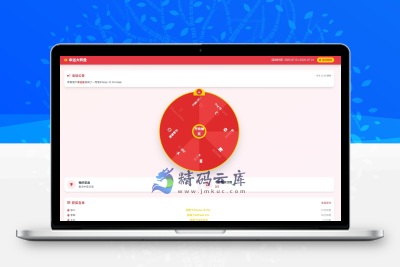功能特点:
-
响应式设计:卡片自适应大小,在手机和电脑上都能良好显示
-
动态数据:使用PHP变量存储网站信息,方便修改
-
现代UI:
-
渐变背景与柔和阴影
-
悬停动画效果
-
优雅的卡片布局
-
-
交互元素:
-
可点击的网站链接
-
访问按钮带悬停效果
-
-
自动版权年份:使用
date('Y')自动显示当前年份
复制下方代码
<?php
// 网站信息卡片
$siteName = "精码云库";
$siteUrl = "https://www.jmkuc.com";
$description = "专注于编程资源与开发工具分享";
?>
<!DOCTYPE html>
<html lang="zh-CN">
<head>
<meta charset="UTF-8">
<meta name="viewport" content="width=device-width, initial-scale=1.0">
<title><?php echo $siteName; ?> - 信息卡片</title>
<style>
.info-card {
font-family: 'Segoe UI', 'Microsoft YaHei', sans-serif;
width: 350px;
border-radius: 12px;
box-shadow: 0 8px 20px rgba(0,0,0,0.12);
overflow: hidden;
background: linear-gradient(135deg, #f5f7fa 0%, #e4edf9 100%);
border: 1px solid #e1e8f0;
margin: 20px auto;
transition: transform 0.3s ease;
}
.info-card:hover {
transform: translateY(-5px);
}
.card-header {
background: linear-gradient(90deg, #4361ee 0%, #3a0ca3 100%);
color: white;
padding: 20px;
text-align: center;
}
.card-body {
padding: 25px;
color: #333;
}
.site-name {
font-size: 1.8rem;
font-weight: 700;
margin: 0 0 10px 0;
letter-spacing: 1px;
}
.site-url {
display: block;
font-size: 1.1rem;
color: #4cc9f0;
margin: 15px 0;
word-break: break-all;
text-decoration: none;
font-weight: 600;
}
.site-url:hover {
text-decoration: underline;
color: #4895ef;
}
.description {
font-size: 1rem;
line-height: 1.6;
color: #4a5568;
border-top: 1px dashed #cbd5e0;
padding-top: 15px;
margin-top: 15px;
}
.visit-btn {
display: block;
width: 100%;
padding: 12px;
background: linear-gradient(90deg, #4895ef 0%, #4361ee 100%);
color: white;
text-align: center;
border-radius: 6px;
font-weight: 600;
text-decoration: none;
margin-top: 20px;
transition: all 0.3s ease;
}
.visit-btn:hover {
background: linear-gradient(90deg, #4361ee 0%, #3f37c9 100%);
box-shadow: 0 4px 12px rgba(67, 97, 238, 0.4);
}
.footer {
text-align: center;
padding: 15px;
font-size: 0.8rem;
color: #718096;
background-color: #f8fafc;
border-top: 1px solid #edf2f7;
}
</style>
</head>
<body>
<div class="info-card">
<div class="card-header">
<h2>网站信息卡片</h2>
</div>
<div class="card-body">
<div class="site-name"><?php echo $siteName; ?></div>
<a href="<?php echo $siteUrl; ?>" rel="external nofollow" rel="external nofollow" class="site-url" target="_blank">
<?php echo $siteUrl; ?>
</a>
<p class="description"><?php echo $description; ?></p>
<a href="<?php echo $siteUrl; ?>" rel="external nofollow" rel="external nofollow" class="visit-btn" target="_blank">
访问网站
</a>
</div>
<div class="footer">
精码云库 © <?php echo date('Y'); ?> 版权所有
</div>
</div>
</body>
</html>