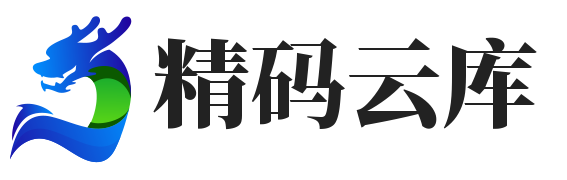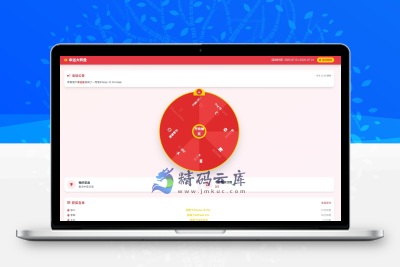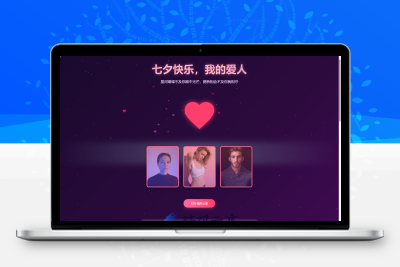源码介绍
-
位置与样式:
-
固定在页面右下角
-
半透明白色背景,圆角设计
-
悬停时有轻微上浮效果
-
-
内容:
-
包含标题”每日寄语“
-
随机显示的寄语内容
-
底部署名
-
-
交互功能:
-
右上角有关闭按钮,点击可隐藏卡片
-
JavaScript实现随机显示不同寄语
-
可以设置定时更换寄语
-
自定义建议
-
修改
quotes数组中的内容,添加您喜欢的寄语 -
调整CSS中的颜色、大小等样式以匹配您的网站风格
-
可以添加本地存储功能,记住用户是否关闭了卡片
-
可以添加动画效果,使卡片出现和消失更平滑
把这段源码添加到你首页网站:
<!DOCTYPE html>
<html lang="zh-CN">
<head>
<meta charset="UTF-8">
<meta name="viewport" content="width=device-width, initial-scale=1.0">
<title>网站寄语卡片</title>
<style>
.quote-card {
position: fixed;
bottom: 20px;
right: 20px;
width: 250px;
background-color: rgba(255, 255, 255, 0.9);
border-radius: 10px;
box-shadow: 0 4px 8px rgba(0, 0, 0, 0.1);
padding: 15px;
font-family: 'Arial', sans-serif;
transition: all 0.3s ease;
z-index: 1000;
}
.quote-card:hover {
box-shadow: 0 6px 12px rgba(0, 0, 0, 0.15);
transform: translateY(-5px);
}
.quote-header {
display: flex;
align-items: center;
margin-bottom: 10px;
}
.quote-icon {
font-size: 24px;
margin-right: 10px;
color: #4a6fa5;
}
.quote-title {
font-weight: bold;
font-size: 18px;
color: #333;
}
.quote-content {
font-size: 14px;
line-height: 1.5;
color: #666;
margin-bottom: 10px;
}
.quote-footer {
font-size: 12px;
color: #999;
text-align: right;
}
.close-btn {
position: absolute;
top: 5px;
right: 10px;
cursor: pointer;
color: #aaa;
font-size: 16px;
}
.close-btn:hover {
color: #777;
}
</style>
</head>
<body>
<div class="quote-card">
<span class="close-btn" onclick="this.parentElement.style.display='none'">×</span>
<div class="quote-header">
<span class="quote-icon">✍️</span>
<span class="quote-title">每日寄语</span>
</div>
<div class="quote-content">
生活就像一本书,愚蠢的人草草翻过,聪明的人细细品读。愿你珍惜每一天,活出精彩人生!
</div>
<div class="quote-footer">
—— 精码云库
</div>
</div>
<script>
// 可以在这里添加更多寄语,实现每日更换
const quotes = [
"生活就像一本书,愚蠢的人草草翻过,聪明的人细细品读。愿你珍惜每一天,活出精彩人生!",
"每一个清晨都是一个新的开始,每一份努力都不会被辜负。",
"成功不是将来才有的,而是从决定去做的那一刻起,持续累积而成。",
"世界上最美的风景,就是你努力的样子。",
"愿你眼中总有光芒,活成自己想要的模样。"
];
// 随机选择一条寄语
function changeQuote() {
const quoteElement = document.querySelector('.quote-content');
const randomIndex = Math.floor(Math.random() * quotes.length);
quoteElement.textContent = quotes[randomIndex];
}
// 页面加载时随机选择一条寄语
window.onload = changeQuote;
// 也可以设置定时更换
// setInterval(changeQuote, 86400000); // 24小时更换一次
</script>
</body>
</html>